Spotlight: Akron Brass FireCalc Pocket Computer
Welcome
to a special Monday Edition of Eddie’s Math and Calculator blog.
This
is an instance of a small gamble and the gamble paid off because the
calculator works! I found a one of a kind calculator at the
Redlands Thrift Store in Redlands, CA: the Akron Brass FireCalc
Pocket Computer. The specialty is mathematical calculations in fire
fighting. I paid $4.95, and it probably would cost, I guess $40-$50
or higher retail because this is a specialty calculator.

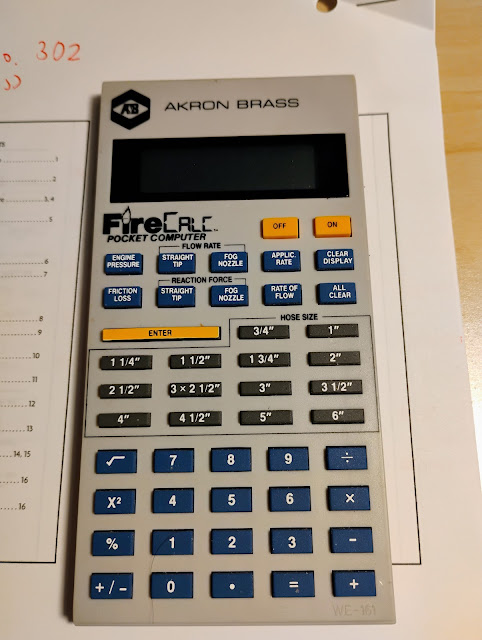

Quick Facts
Model: FireCalc Pocket
Computer
Company: Akron Brass
Timeline: ????
Type: Fire Science
Solver, 4 Function Calculator
Memory: No conventional
memory registers, but input in the solvers are stored in memory
Power: 2 x LR44
batteries
The four function
calculator has a square key, [ x^2 ], along with a square root key [
√ ]. There are two clearing keys:
[ CLEAR DISPLAY ]: acts
like as clear entry key, which makes the display show 0.
[ ALL CLEAR ]: clears
all the registers, and the display shows AKRON.
The display holds room
for 8 digits. The display also shows alphabetic characters being
built from segments.
Disclaimer: I am not a
fire fighter or an expert in fire fighting mathematics. This is
another topic to explore. I am going to do the best I can in
describing the functions of the calculator.
A
Solver for Fire Fighters
The FireCalc Pocket
Computer features eight solvers. I’m going to be give a summary of
how each solver as described as in the manual (see the manual section
below). The solvers are the top two rows of blue keys. U.S. units
are used.
There are four
rows of gray keys with measurements marked ¾” all the way to 6”.
Those are quick entry keys. For example, pressing [ 1 ¾” ]
enters 1.75 in one keystroke.
The solvers are:
[
ENGINE PRESSURE ]: calculates the engine pressure in psi
(pounds per square inch) of the water hose (I think) given the
pressure, flow (gallons per minute), and length of the hose. There
is also a prompt for the number of Siamese lines used (defaults to
1).
[
FRICTION LOSS ]: calculates the friction loss of a hose lay
given the hose size and length. The loss is shown in psi.
(FLOW RATE) [
STRAIGHT TIP ] or [ FOG NOZZLE ]:
Find the flow rate of water through the hose when it is a straight
bore tip or fog nozzle in GPM (gallons per minute), respectively.
For the fog nozzle, the rated nozzle pressure is skipped (the manual
has it prompted).
(REACTION FORCE) [
STRAIGHT TIP ] or [ FOG NOZZLE ]:
Find the reaction force in Lbs (pounds fource) of water through the
hose when it is a straight bore tip or fog nozzle, respectively.
[
APPLIC. RATE ]: Find the minimum rate of water, in GPM, that
is required to extinguish a fire given the rooms’ length, width,
and height in feet.
[
RATE OF FLOW ]: I did not see this calculation the manual,
but given from the prompts, this calculates the rate of flow of water
given the following parameters: nozzle pressure, English pressure,
hose size, number of Siamese lines used, number of floors, and hose
length.

Because the number of
solvers don’t match the manual exactly, I think this model either
predates or succeeds the model described in the manual. On the back
of the project it states “Cygnus of South Florida Electric
Calculator. Project No. 302”. Does that mean anything?
Manual
Manual
to the FireCalc from Akron Brass Company, written in 2008. It’s
not the exact module that I have, but it’s pretty close:
https://smhttp-ssl-61500.nexcesscdn.net/media/pdf/9900_FireCalcInstructions.pdf
Until
next time, be safe and wishing you happiness (and safety from fires),
Eddie
All
original content copyright, © 2011-2024. Edward Shore.
Unauthorized use and/or unauthorized distribution for commercial
purposes without express and written permission from the author is
strictly prohibited. This blog entry may be distributed for
noncommercial purposes, provided that full credit is given to the
author.


